Learn how to create your account after receiving an invite link.
Step 1: Click Get Started after receiving this invite in your email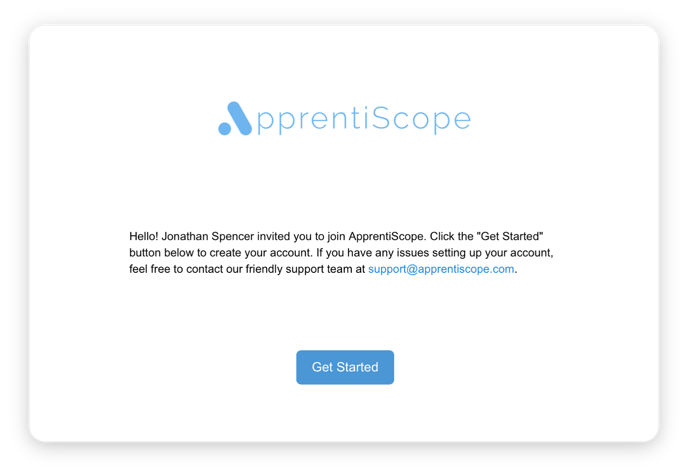
Step 2: Again, click Get Started once on this landing page
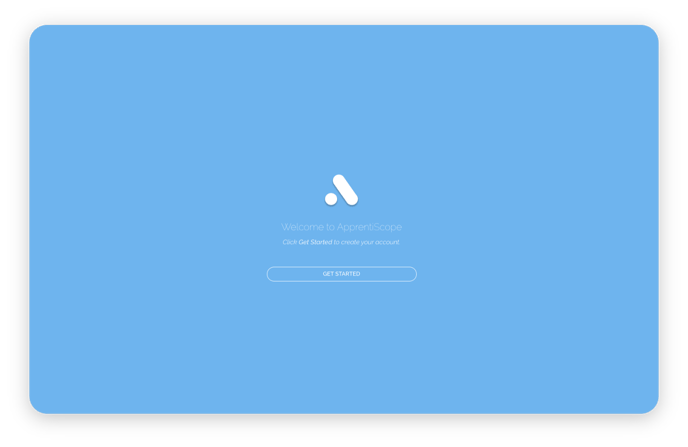 Step 3: Fill in the required data fields and then click Continue
Step 3: Fill in the required data fields and then click Continue
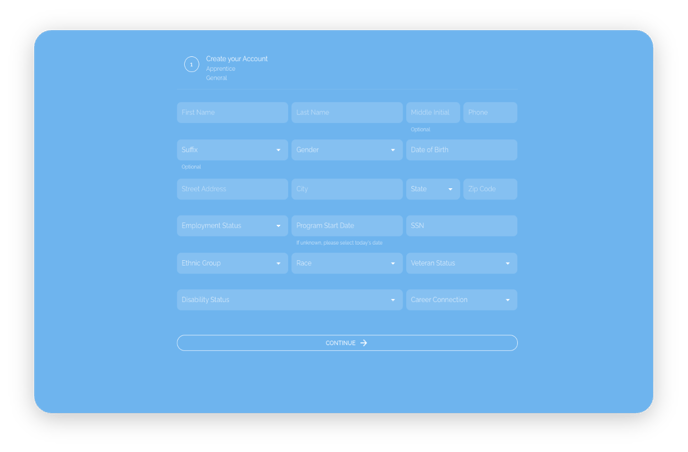 Step 4; Select your Education Level from the drop-down and click Continue
Step 4; Select your Education Level from the drop-down and click Continue
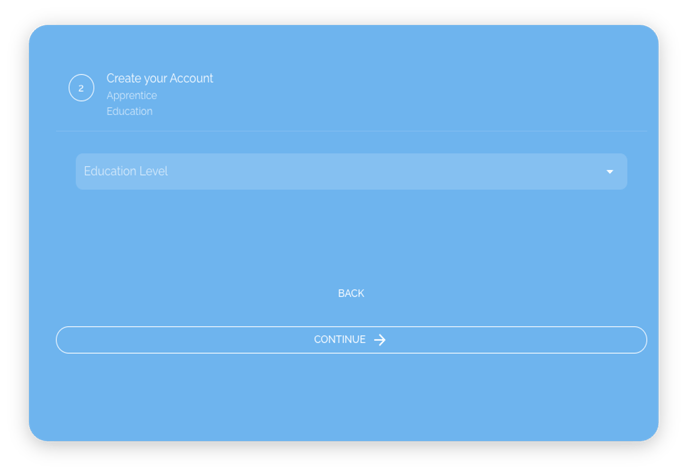 Step 5: Create a password and click Finish!
Step 5: Create a password and click Finish!
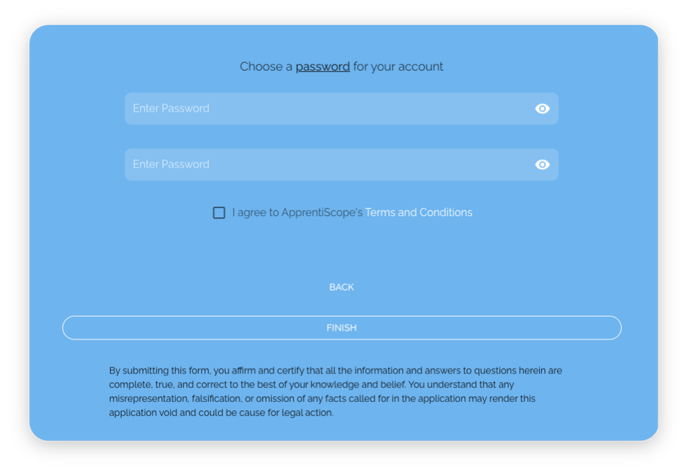 Your ApprentiScope account is now ready to go! The next page that comes up after creation will be your Dashboard.
Your ApprentiScope account is now ready to go! The next page that comes up after creation will be your Dashboard.
Reference the applicable User Guide to learn more about your new account: