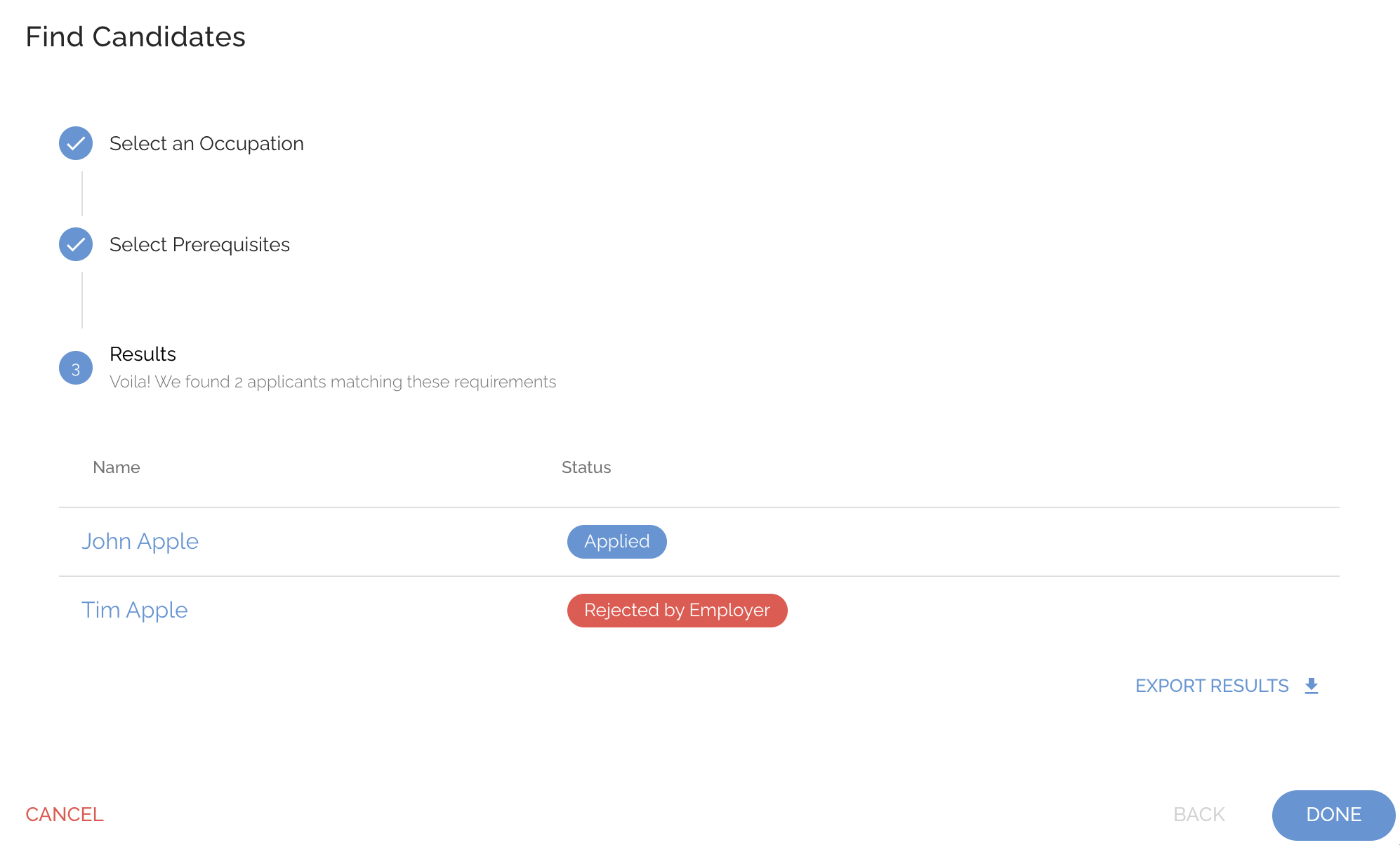- Support Center
- Tutorials
- Recruitment & Applicants
-
Getting Started
-
Tutorials
- For Participants
- Occupation Management
- User Types, Settings & Permissions
- Partner Management
- Participant Management
- On-the-Job Training (OJT) - Hours & Competency Evaluations
- Related Technical Instruction (RTI) - Hours & Grades
- Custom Performance Evaluations
- Wage Management
- Case Management & Communications
- RAPIDS & SAA Compliance
- Reporting
- Recruitment & Applicants
- Grant Management
-
Policies
-
API Documentation
-
Support
Search Applicants by Prerequisite
How to find qualified applicants by searching by prerequisites.
User Types: Regulators, Sponsors & Employer Administrators
Step 1: Visit your Applicants Page, here
Step 2: Click on the Magic Wand button

Step 3: Select an Occupation
- Then click Continue
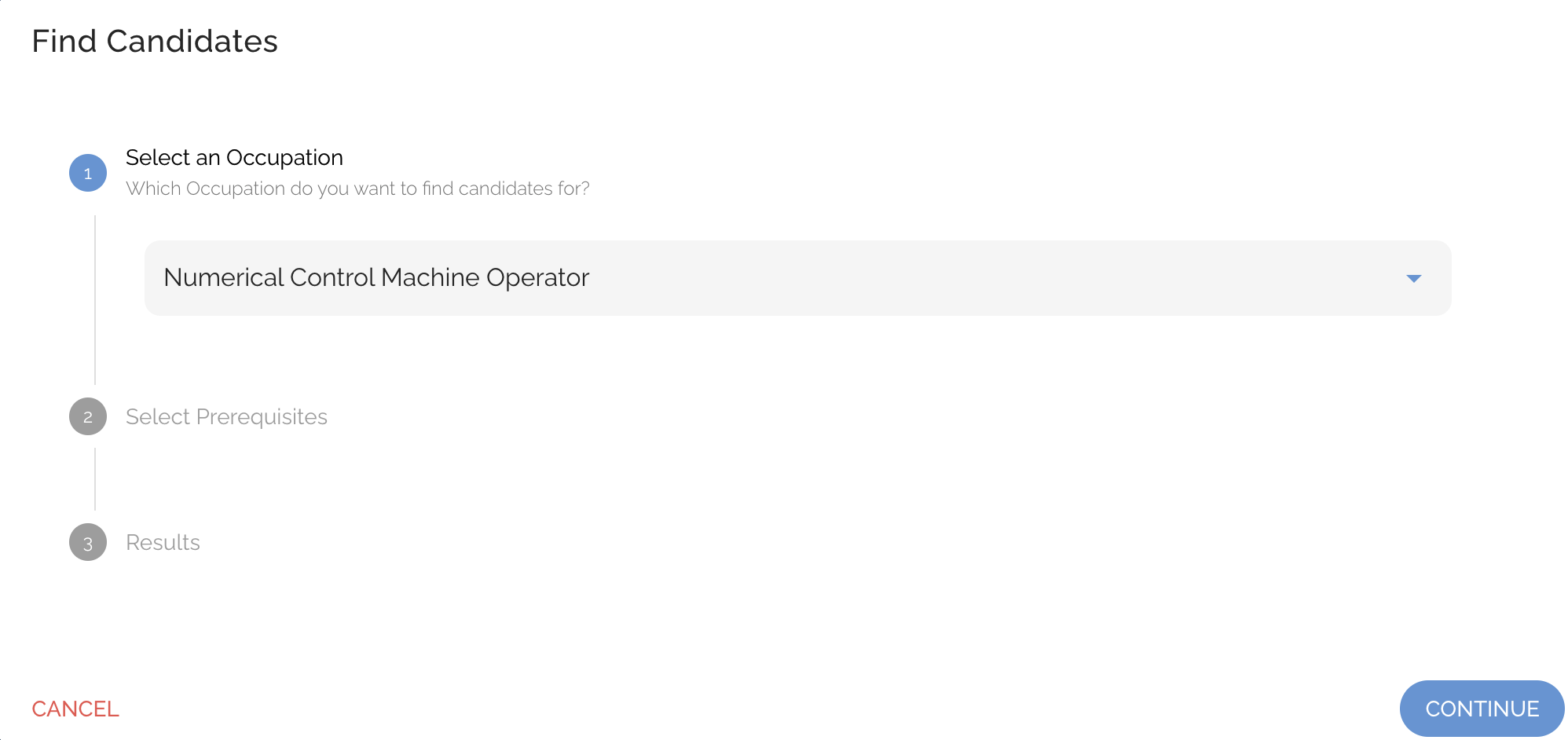
Step 4: Select the Prerequisites & Query Type
- Then click Search
- Note: Query Type determines whether the query selects applicants who meet Any or All of the selected prerequisites
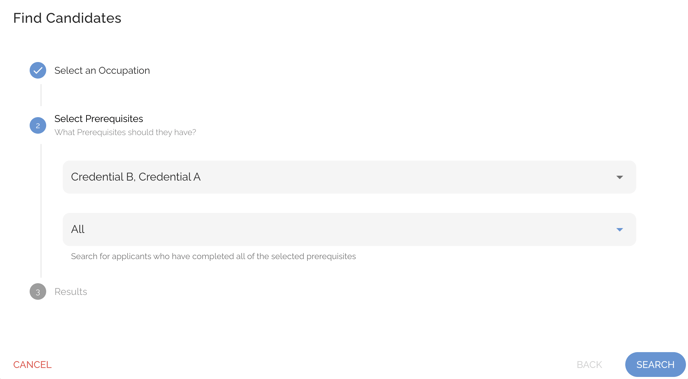
Step 5: View and Export Results