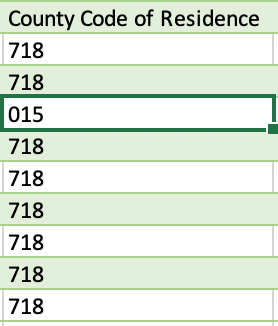- Support Center
- Tutorials
- Reporting
-
Getting Started
-
Tutorials
- For Participants
- Occupation Management
- User Types, Settings & Permissions
- Partner Management
- Participant Management
- On-the-Job Training (OJT) - Hours & Competency Evaluations
- Related Technical Instruction (RTI) - Hours & Grades
- Custom Performance Evaluations
- Wage Management
- Case Management & Communications
- RAPIDS & SAA Compliance
- Reporting
- Recruitment & Applicants
- Grant Management
-
Policies
-
API Documentation
-
Support
How to preserve text formatting in CSV files
Notice some weird formatting after exporting data to a CSV file? You came to the right place. Learn how to preserve formatting for numerical values in CSV files.
User Types: Regulators, Sponsors & Employer Administrators
Step 1: Open a blank Excel document
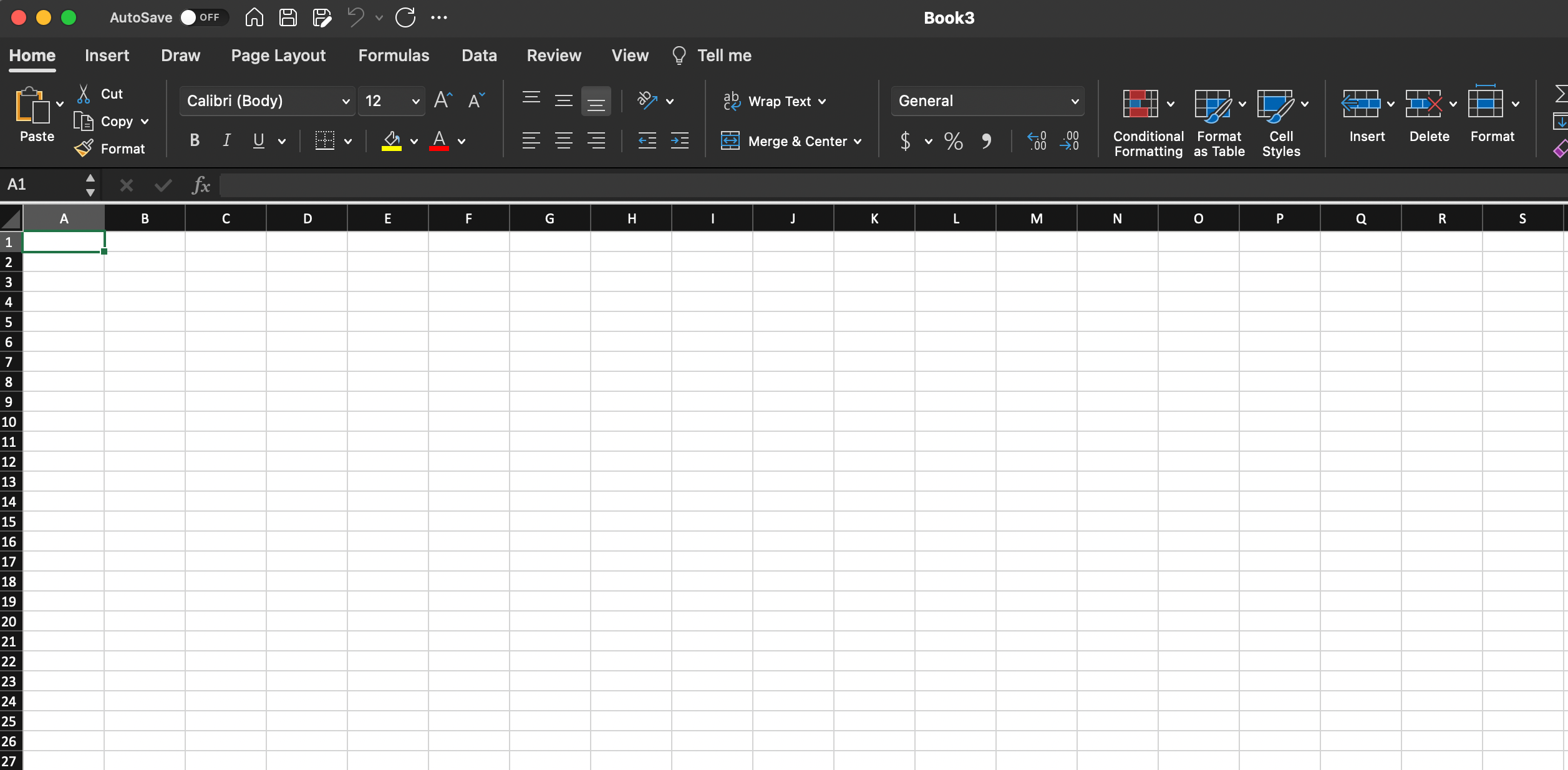
Step 2: Navigate to the Data tab & Click Get Data (Power Query)
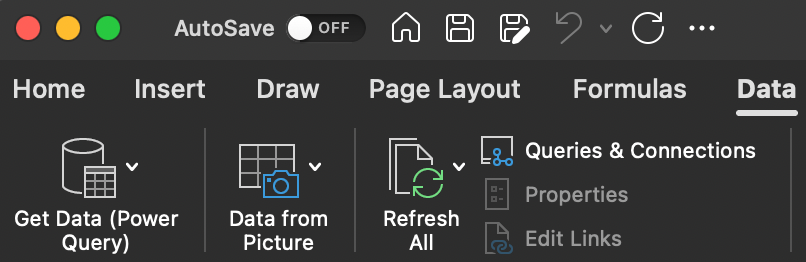
Step 3: Click Text/CSV
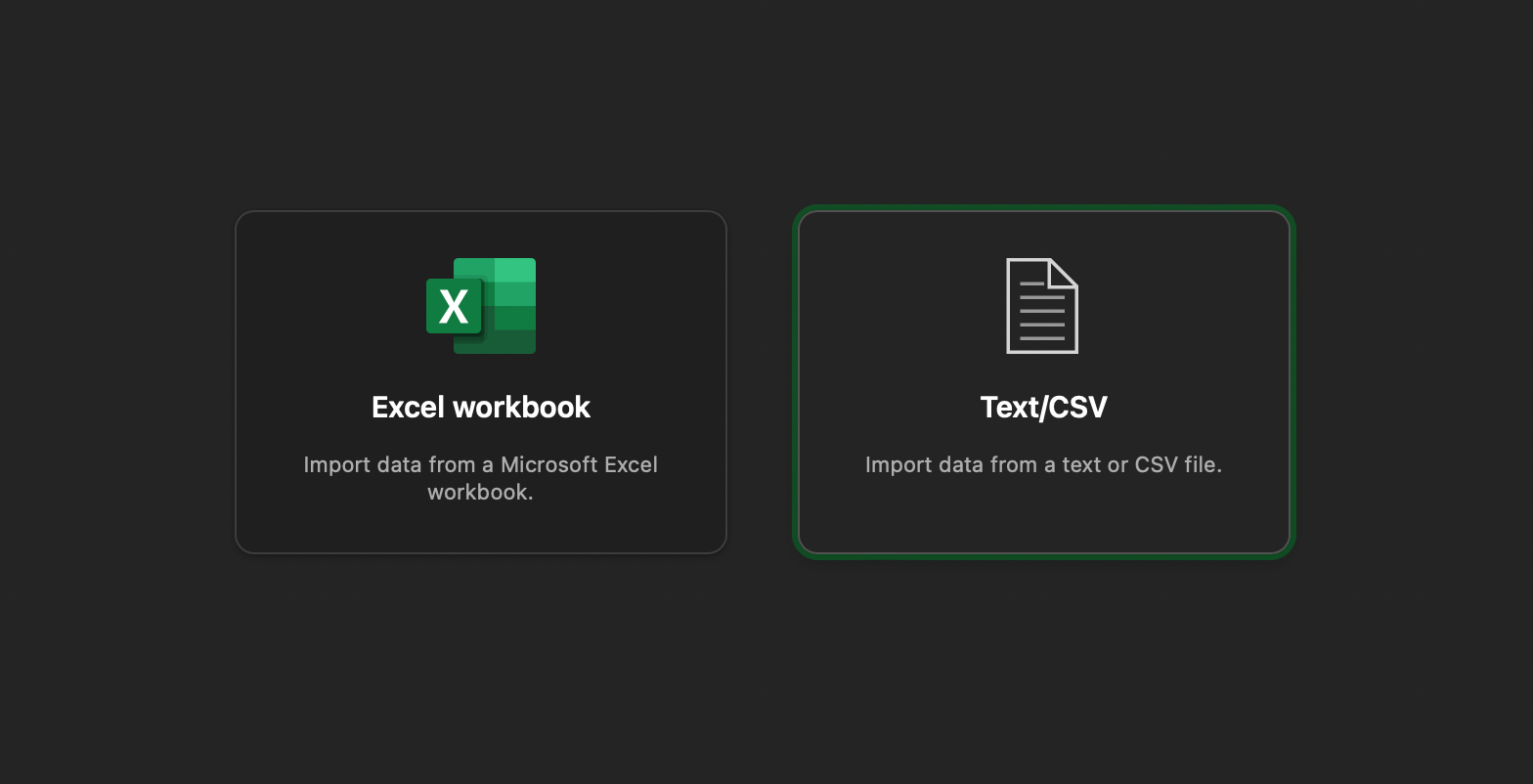
Step 4: Click Browse & select the CSV file you exported from ApprentiScope
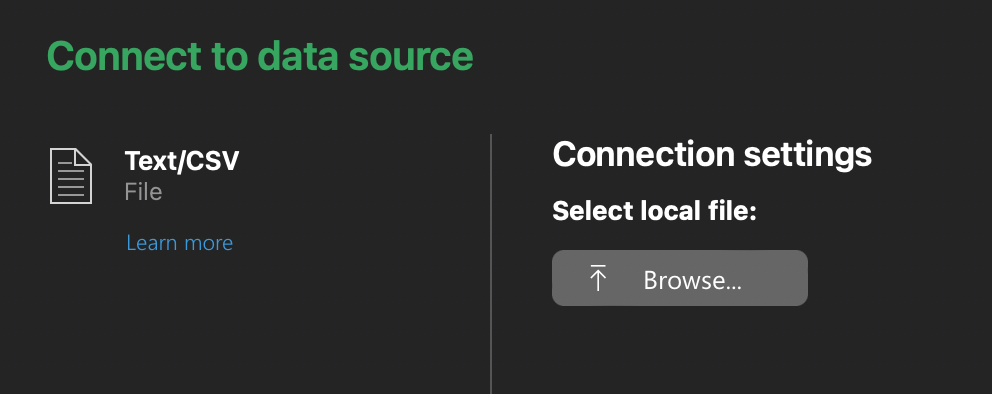
Step 5: Click Next
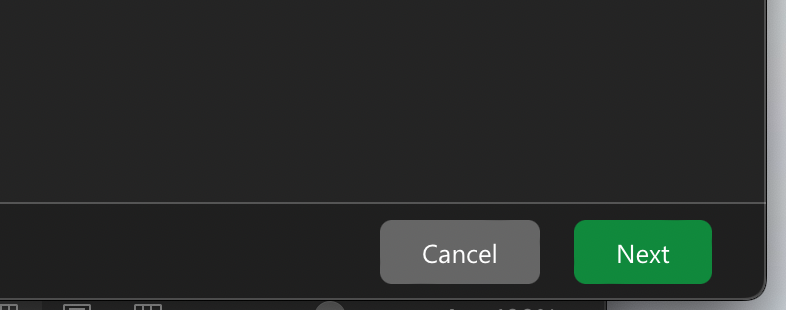
Step 6: Set Data type detection to Do not detect data types
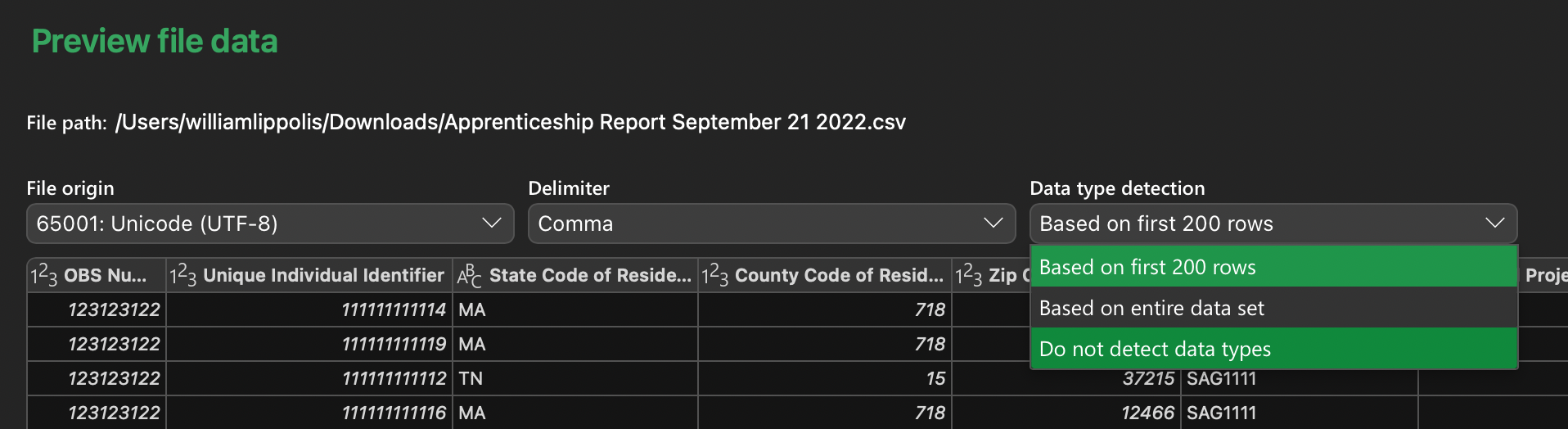
Step 7: Click Load
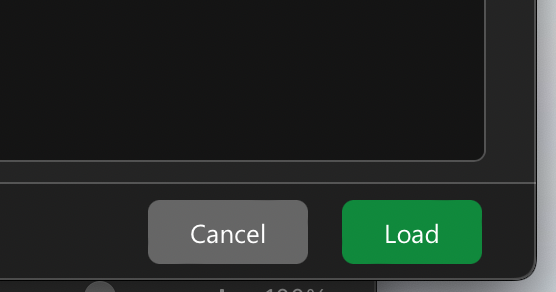
Step 8: Be amazed!