Learn how to complete a custom evaluation that your program personnel have assigned to you.
User Types: Participants
Step 1: Click Performance on the blue Navigation Bar
Step 2: Click the Upcoming tab, choose the appropriate evaluation, and click Start
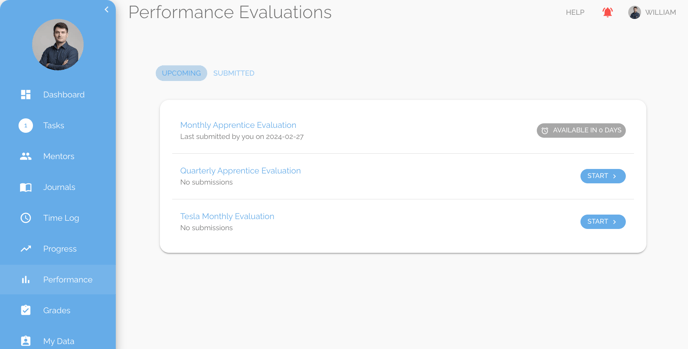
Step 3: Complete each question on the evaluation and click SUBMIT. Your administrator will be notified automatically. If you need to close the evaluation before completing it, click "X" but note that NO data will be saved.
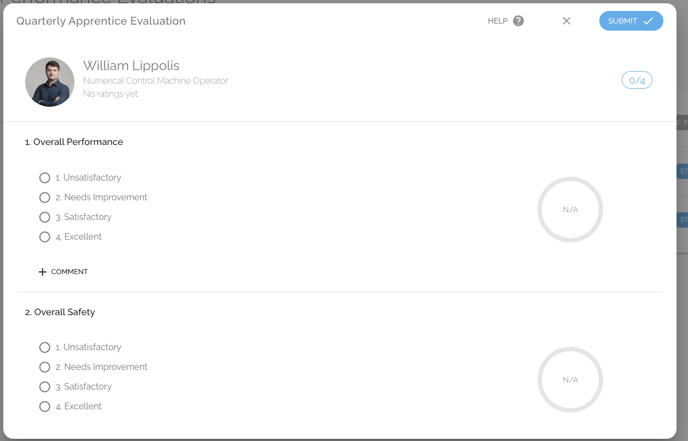
Step 4: To review the evaluations you have submitted, click the Submitted tab at the top of the page. You can review, but not edit, previous submissions.
