Learn how to make your Job Postings show up on ApprentiScope Jobs in a few clicks.
User Types: Regulators, Sponsors & Employer Administrators
What is ApprentiScope Jobs?
ApprentiScope Jobs is a new tool that we're launching focused on connecting job seekers with Apprenticeship opportunities that our customers have available. ApprentiScope customers can easily make their existing job postings available on our public job portal in a few clicks, for no cost. It's free real estate!
A few notes
- Publishing jobs is only available for Sponsor & Regulator accounts
- The public portal will become available for candidates when we hit our internal posting threshold (we're currently at the 50% mark). The more jobs you post, the quicker it goes live!
How to make your jobs available on ApprentiScope Jobs?
Step 1: Create a Job Posting (if you've already done this, skip this step)
- Navigate to your Invite User page, then click on the Invite Links tab. If you don't see any Invite Links pop up (as shown in step 2), click Create Link in the top right corner. Follow the steps shown, making sure to select Applicant as the User Type.
Step 2: Start Editing your Job Posting
- Click the three vertical dots on the far right side of the job posting that you want to make available on ApprentiScope Jobs, then select Edit.
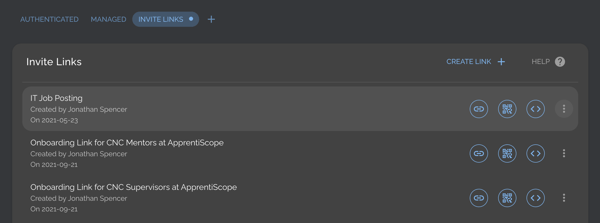
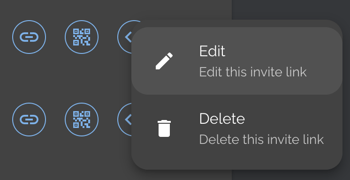
Step 3: Toggle on the Public Setting & Hit Save
When the edit dialog pops up, scroll to the bottom section called Settings and toggle on the option labeled Public. Once you've done that, scroll up to the top and hit the blue Save button.
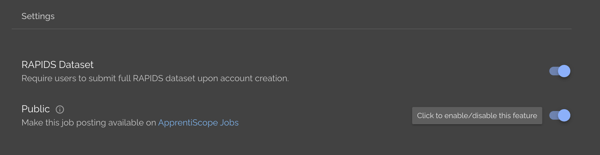
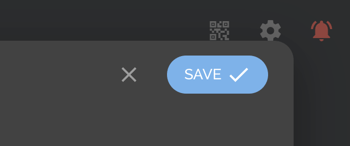
Step 4: Sit back & watch the candidates come in
If you have questions or need help, please submit a Support Ticket here.