Learn how to generate a Voluntary Disability Disclosure form in ApprentiScope.
User Types: Regulators, Sponsors & Employer Administrators
Step 1: Go to your Apprentices page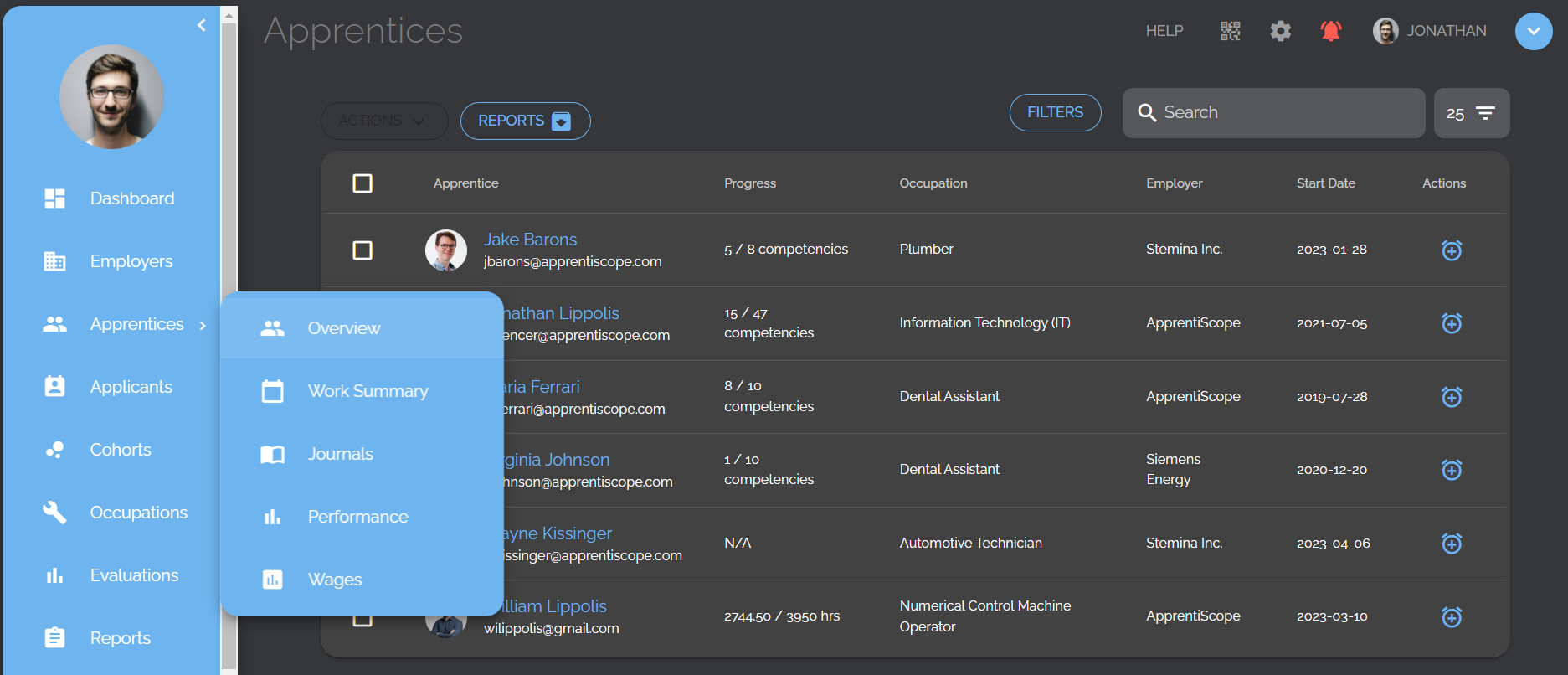
Step 2: Check the box for the apprentice you wish to report on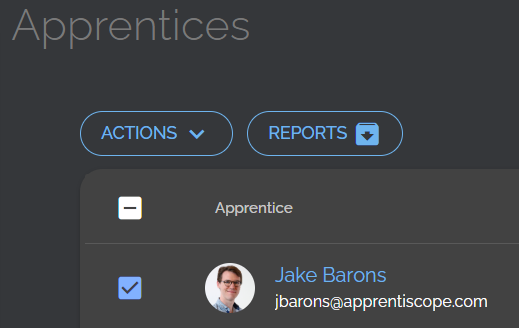
Step 3: Click the blue Reports button
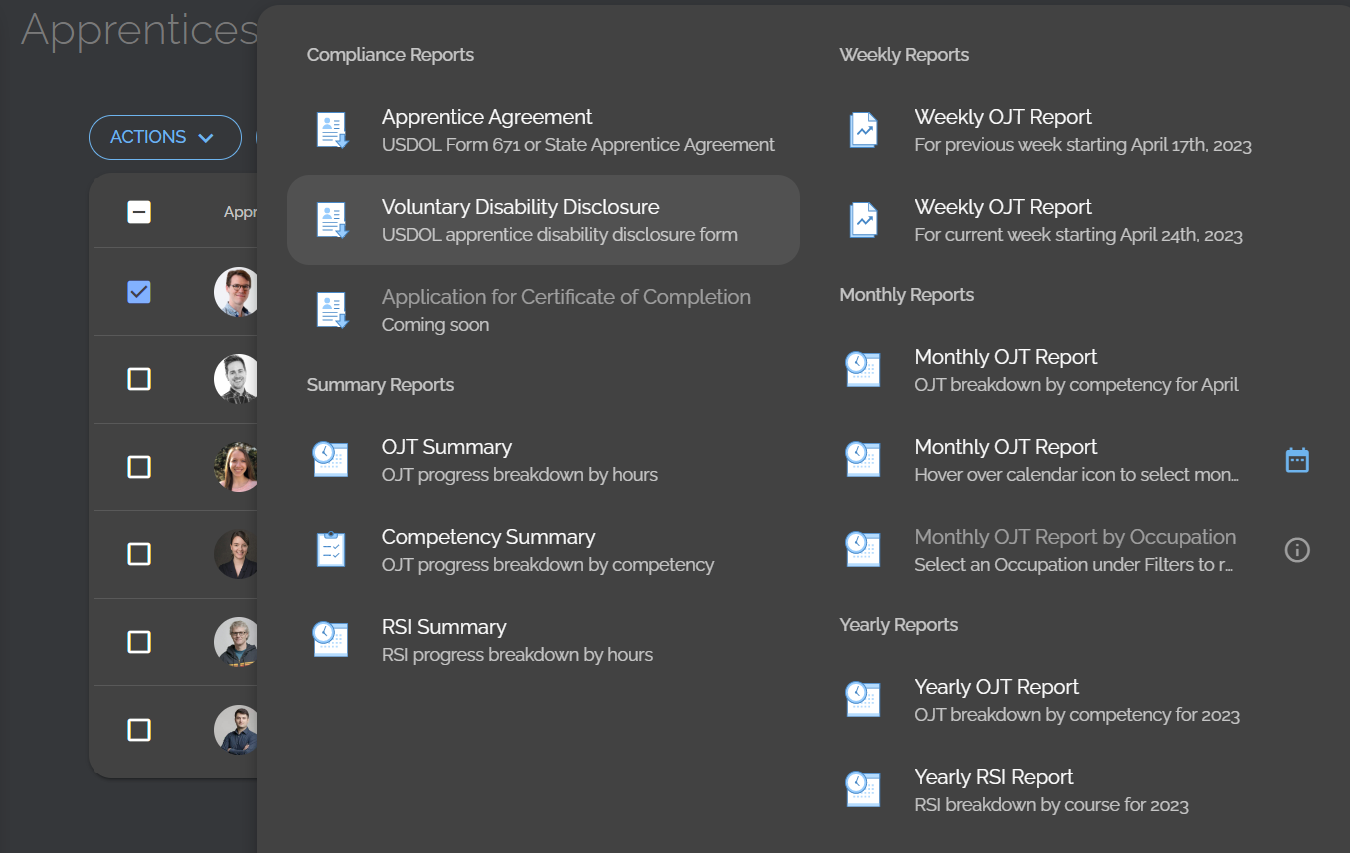
This will open a list of reports you can choose from.
Step 4: Click the Voluntary Disability Disclosure report & open the downloaded PDF
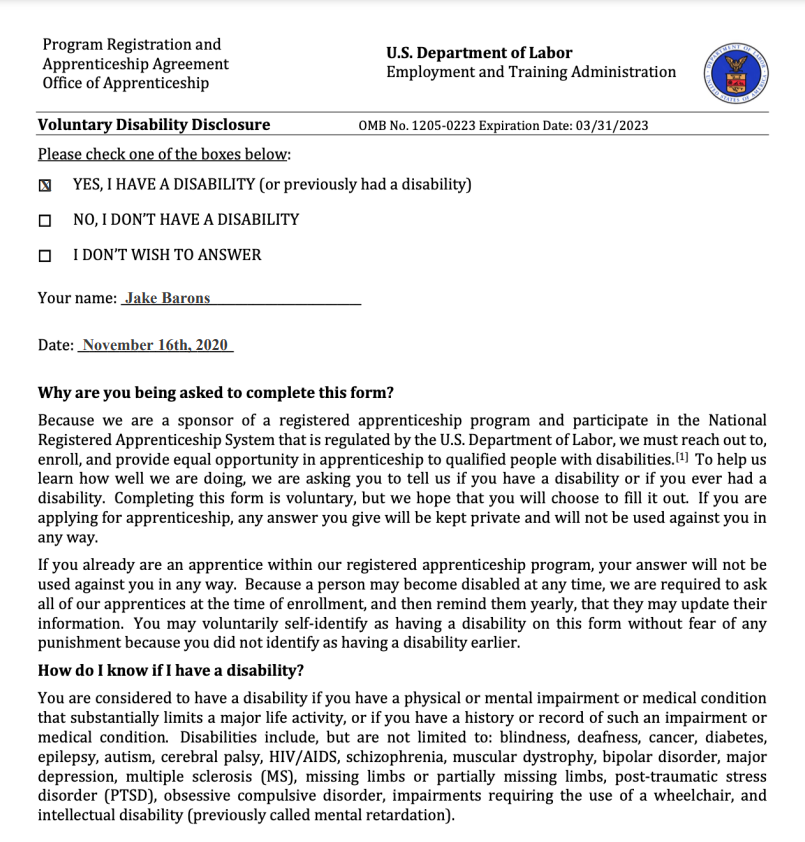
Note: If you want to download multiple forms simultaneously, select the top checkbox or several checkboxes and click to generate the report. The files will download into a zip file.
Need assistance? Submit a support ticket here.