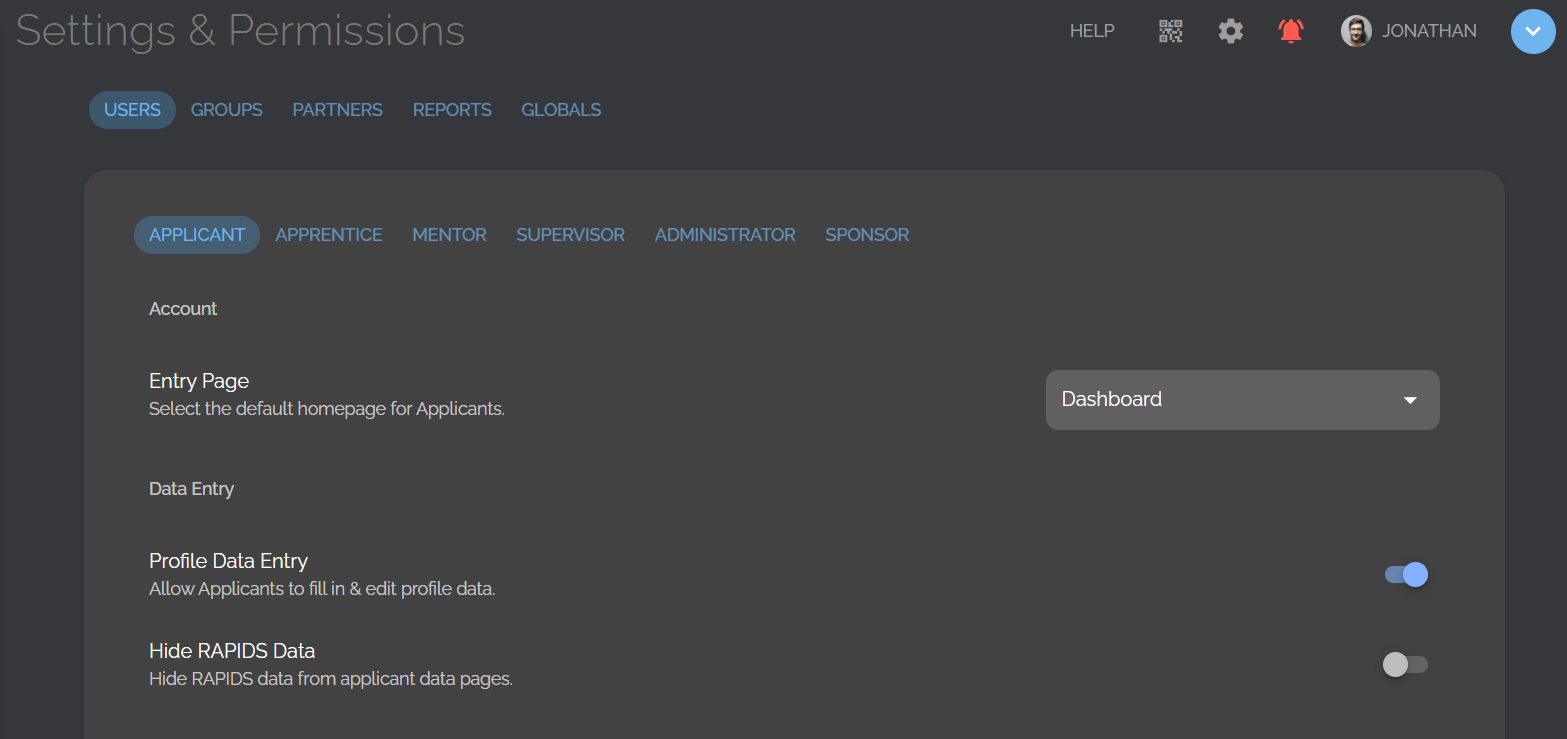Gather profile & compliance data directly from your Participants.
User Types: Regulators, Sponsors & Employer Administrators
Step 1: Visit your Settings & Permissions page, then navigate to the user tab for the user type you want to enable this feature for (either Applicants or Apprentices)
Step 2: Simply toggle on the switch located on the right-hand side of the list item as shown below.
- You should then see a confirmation that this feature has been enabled, and your apprentices and/or applicants will now be able to access a new page called My Data in their profiles that will allow them to submit their data to you.