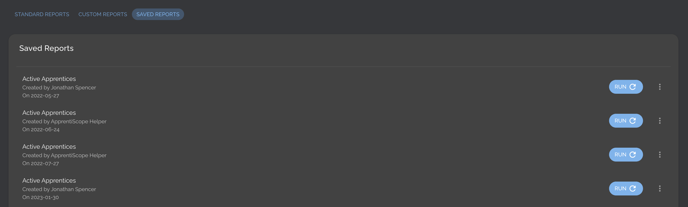Learn how to create a custom report within ApprentiScope.
User Types: Regulators, Sponsors & Employer Administrators
Step 1: Navigate to the Reports tab
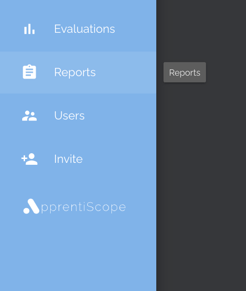
Step 2: Click the Custom Reports subtab
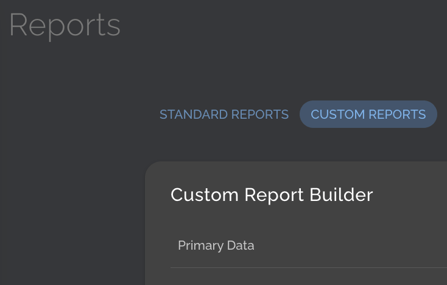
Step 3: Build out your Custom Report
- Note: Focus on the Primary Data and Report Layout fields.
- Those will allow you to customize the source data and the fields you want to be displayed.
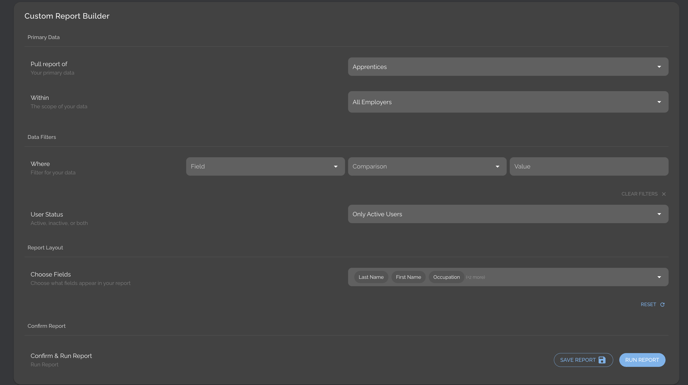
Step 4: Run your report
- Note: While you can immediately save your report, it is good practice to run the report first to ensure it looks how you expect.
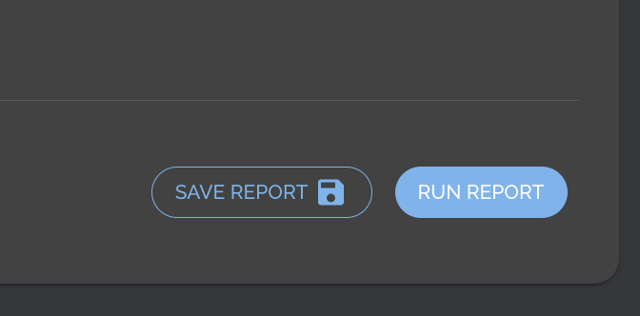
Step 5: Download and/or save your report

Step 6: Navigate to the Saved Reports tab (optional)
- Note: From the Saved Reports tab, you'll be able to edit (by clicking the three dots ⋮) and rerun the report as needed.