How to change your password
Learn how to change your password from your account settings page.
User Types: Regulators, Sponsors, Employer Administrators, Supervisors, Mentors, Providers, Apprentices & Applicants
Step 1: Log in to your ApprentiScope account here
Step 2: Click your profile picture at the top right of the page to open your profile dropdown, then click My Profile.
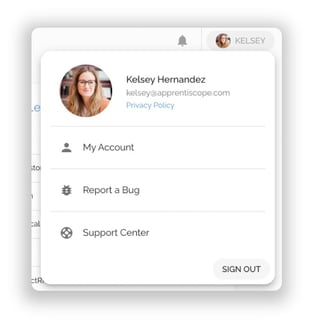
Step 3: Toggle to the Account tab and click Change Password
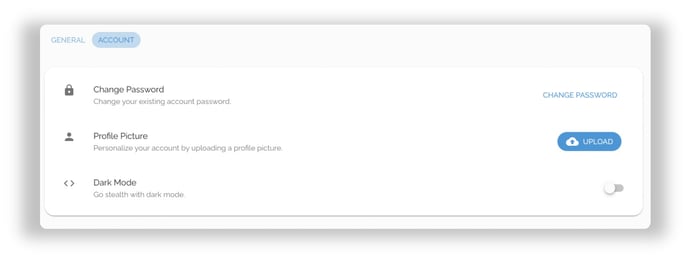
Step 5: Enter your current password, new password, confirm your new password, and then save by clicking the checkmark in the top right corner to submit your changes
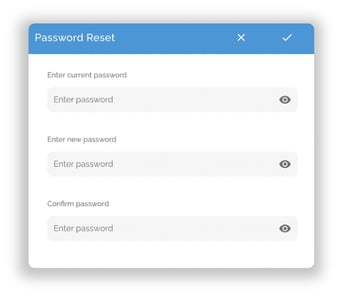
Note: If you receive an error that says this operation requires a recent login, please sign out & sign in, then try changing your password again.