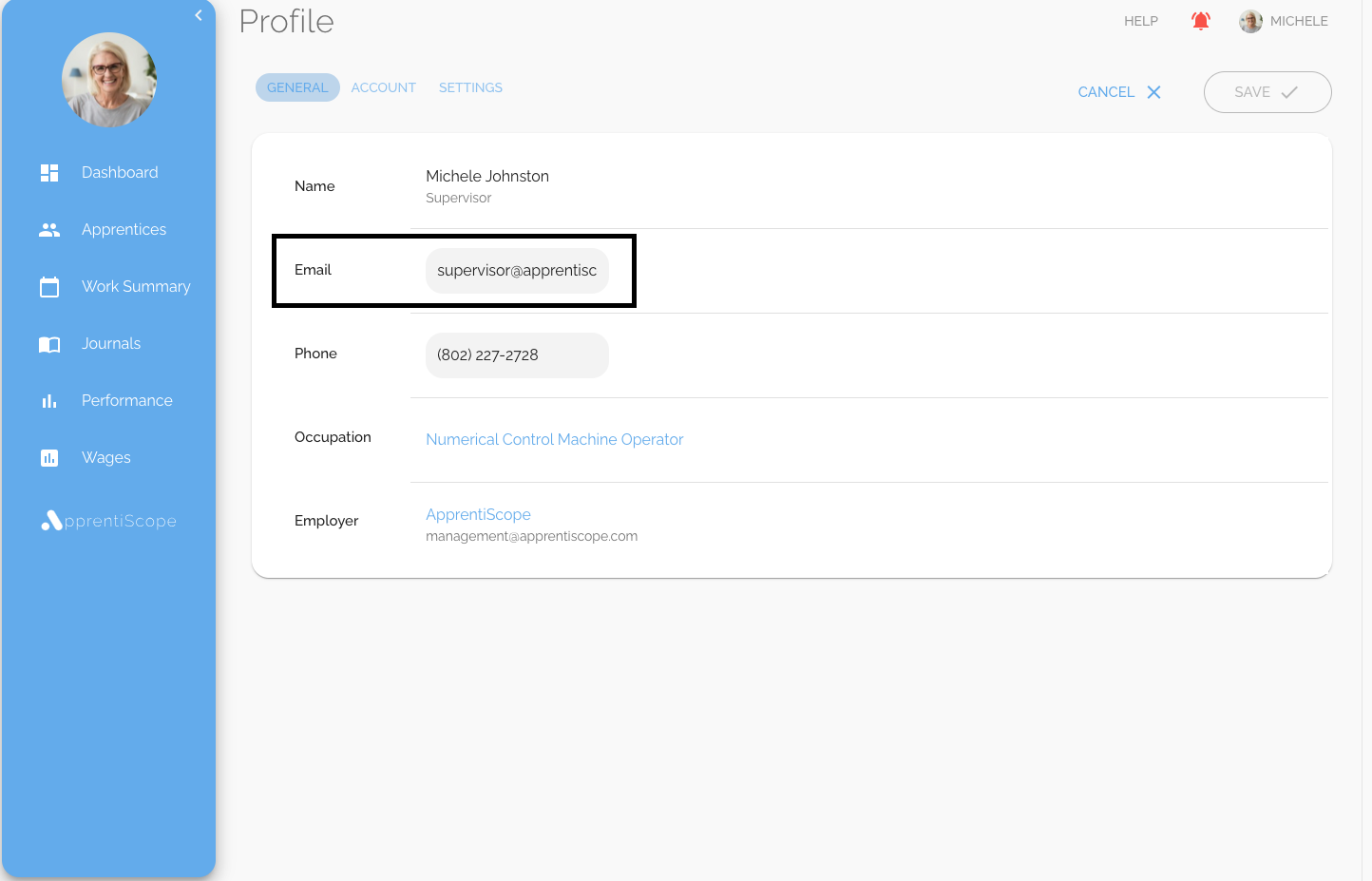Learn how to update your email address in ApprentiScope.
User Types: Regulators, Sponsors, Employer Administrators, Supervisors, Mentors, Providers, Apprentices & Applicants
Step 1. Click your name at the top right and select My Account from the drop-down.
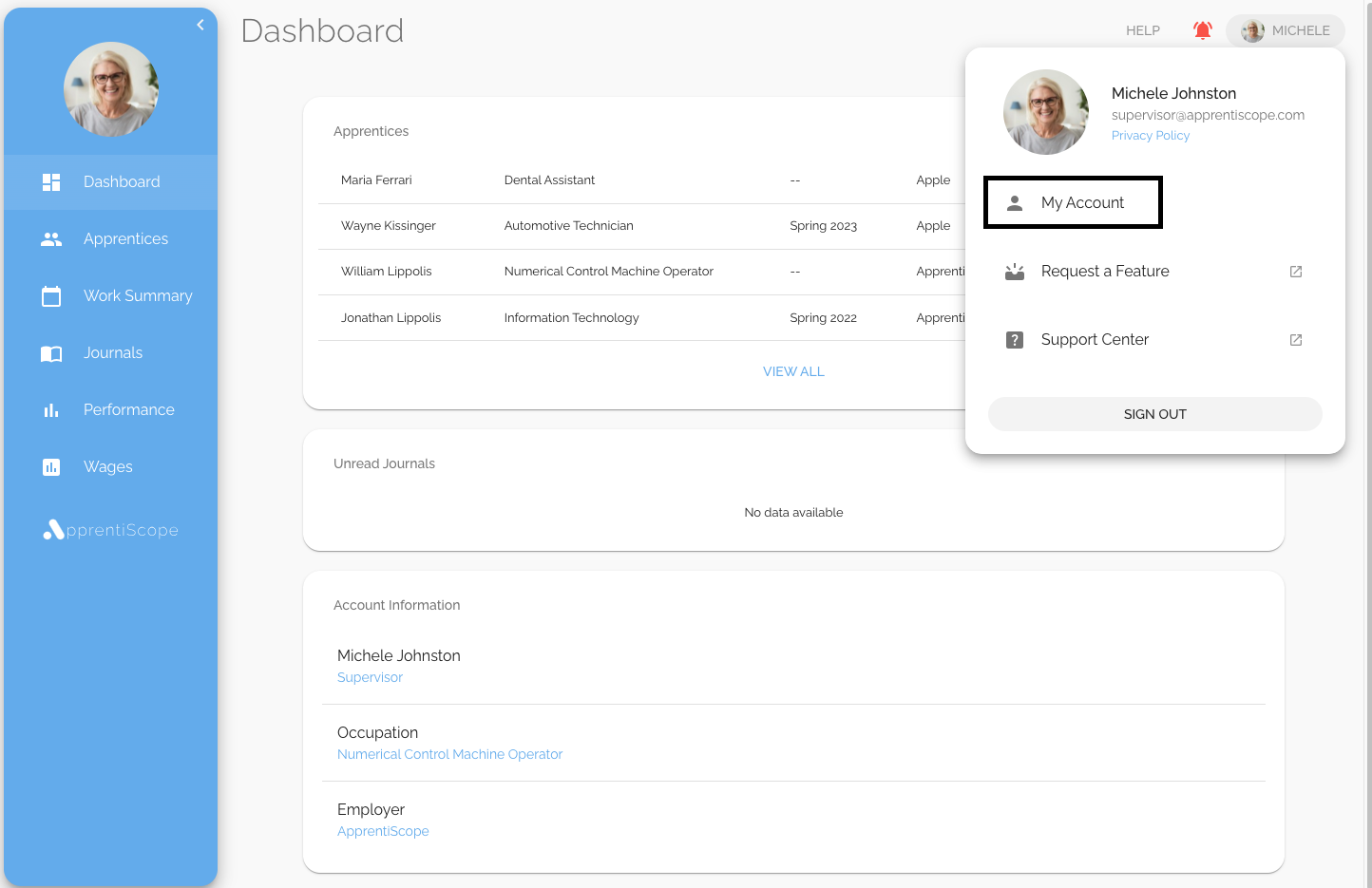
Step 2: In the General section, click the Edit button.
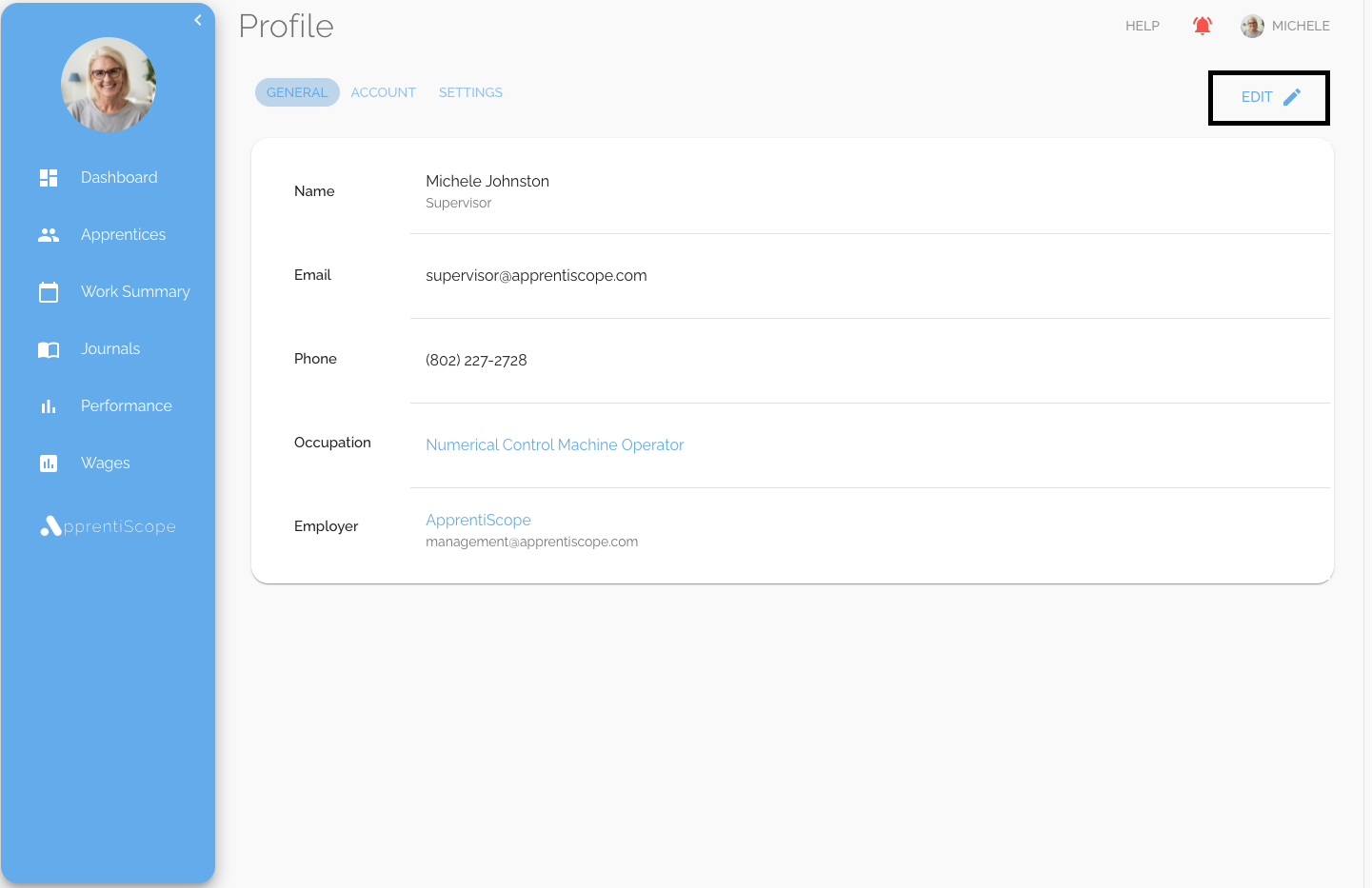
Step 3: Once you have selected Edit, change the email address using in-line editing, then click Save.
- Note: If you receive an error after saving, you'll need to log out & log back in since this is a sensitive operation. Click your name in the top right corner and click signout to do this.