- Support Center
- Tutorials
- Occupations
How to Create an Occupation Version
Follow the steps in this article to learn how to create occupation versions specific to an Employer.
Step 1: Make your occupation a template
Step 2: Click the Version + Button
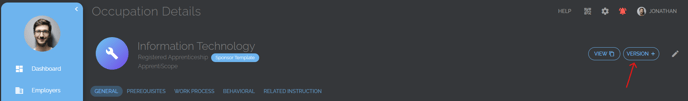
Step 3: Select an Employer & Click Submit
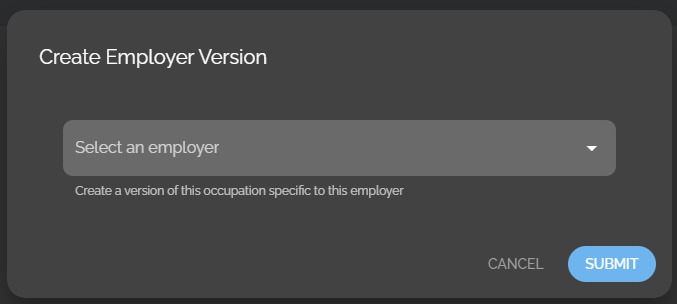
Step 4: Make Edits to the Occupation as Needed
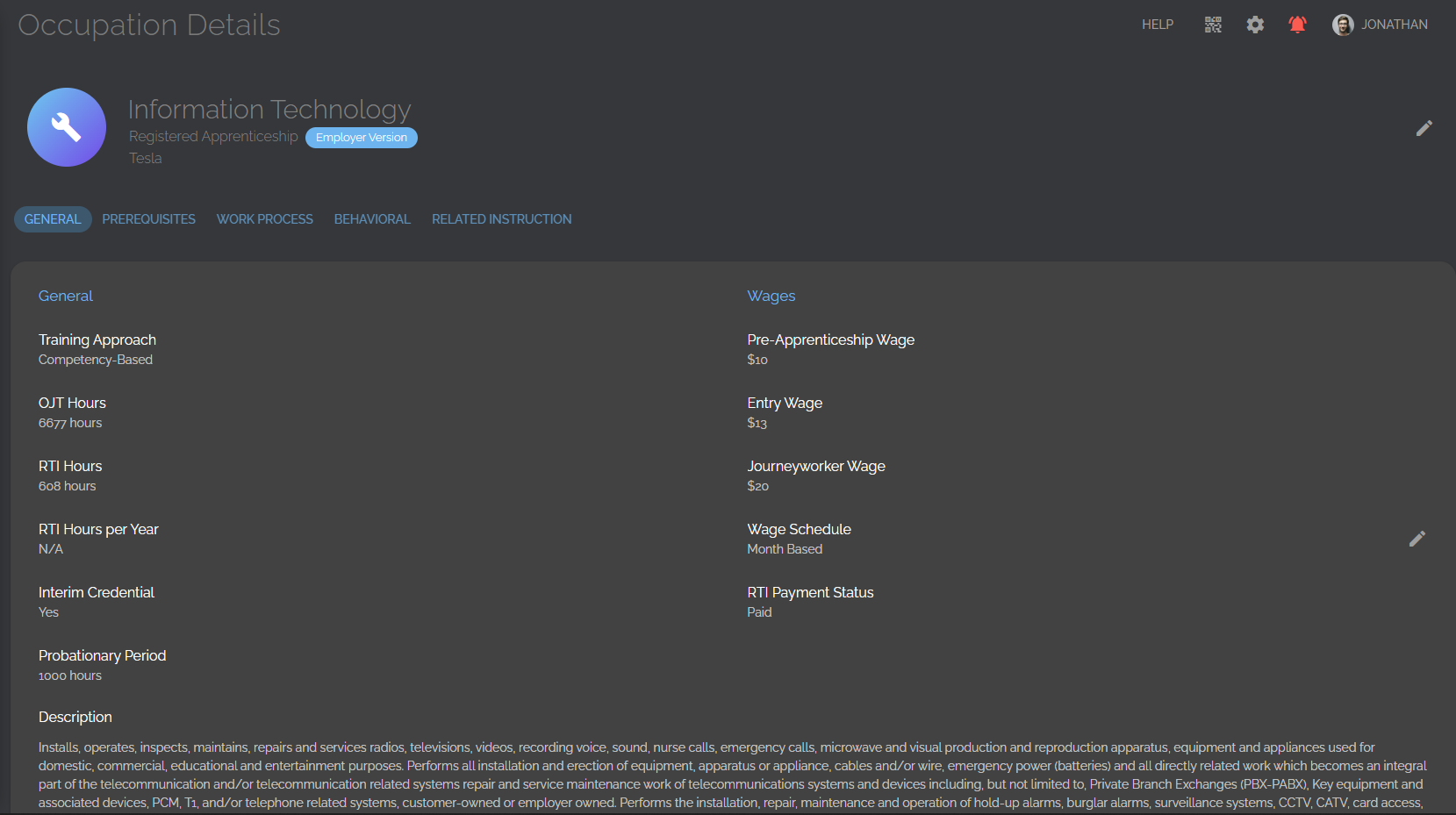
Note; You can edit the occupation details, work schedule, or any other tabs within the occupation profile.