Learn more about the recruitment process from start to finish in the ApprentiScope platform.
User Types: Regulators, Sponsors & Employer Administrators
An Invite Link is Created in ApprentiScope:
- It can be embedded on an apprenticeship website via a link or HTML code,
- Or sent via email to recruits as a QR code or link.
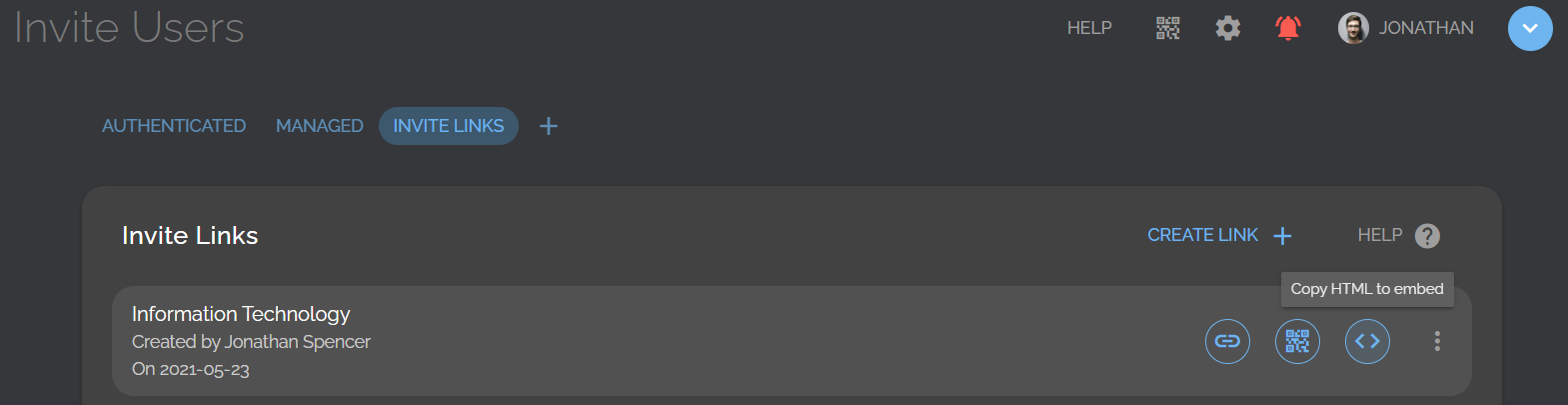
An Applicant Applies:
- An applicant applies for a program using the ApprentiScope-generated online application. This "application" includes ApprentiScope's standard account creation data collection (profile and demographic data) and any custom data fields you ask to be collected. Any custom data fields added will be asked of all applicants, regardless of the program to which they are applying. You also can customize the initial application page, shown below, for each individual program.
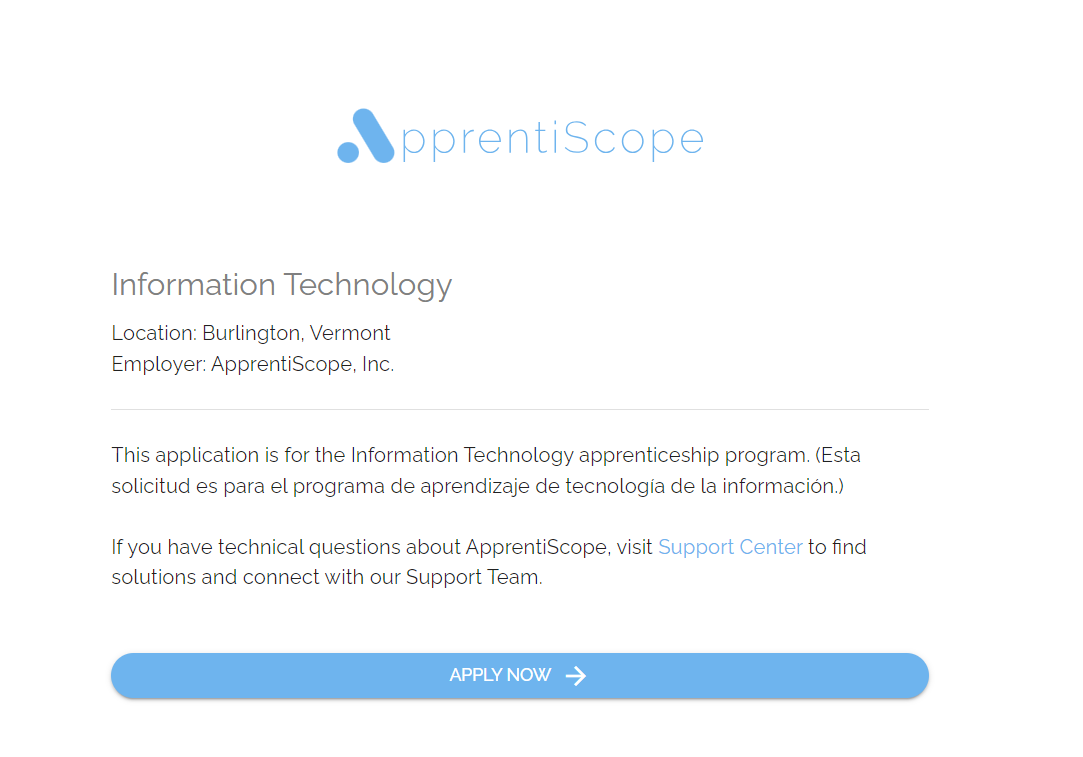
- The applicant's ApprentiScope account is created automatically once they have completed the account creation/application above.
Completes Prerequisites:
- Once the applicant can fully log in to ApprentiScope, they’ll see their Applicant Checklist, which outlines all prerequisite items or activities they need to complete in order to finalize their application.
- These items can be customized for each program and may include creating or uploading documents, linking to third-party videos or forms, and more.
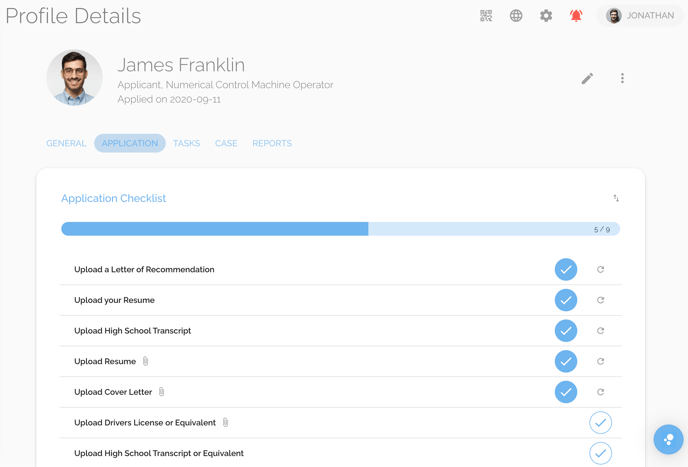
- The Admin, Sponsor, or Regulator is notified when a new applicant account is created and when an applicant uploads a document.
The Applicant is Vetted:
- Sponsors control the Settings and Permissions of Employer Administrators, which will determine how applicant vetting is done, whether it is sponsor or employer vetted recruitment.

- Applicant Validation - Sponsors have the option to qualify apprentices themselves or submit each applicant (applicant-by-applicant to Employers for review (1 employer at a time). Sponsors can retain or give permission to employers to officially accept or reject applicants (see Accept Applicants).
- Applicant Discovery - Sponsors can automatically give their employers immediate access to applicants
- Applicant Discovery Scope - Regardless of scope, sponsors can retain or give permission to officially accept or reject applicants (see Accept Applicants below).
- Applicants at ANY Employer - They can give all employers the full pool of applicants to review, from which 1 employer at a time can pull an applicant from the pool for review; if the applicant is rejected, they are put back in the pool
- Applicants at THEIR Employer - They can give each employer access to only applicants who apply to that employer's organization for review. Sponsors can retain or give permission to employers to officially accept or reject applicants or not (see Accept Applicants).
- Applicant Discovery Scope - Regardless of scope, sponsors can retain or give permission to officially accept or reject applicants (see Accept Applicants below).
- Accept Applicants - The sponsor determines whether they or the employer has the permission to officially accept the applicant into the program by turning the Accept Applicants option on (employer control) or off (sponsor control). Regardless of who retains control, the other will be notified when an applicant is accepted or rejected.
The Applicant is Selected as a Participant:
- When an applicant is officially accepted as a participant (apprentice, youth apprentice, pre-apprentice, or learner) using ACTIONS on the Applicants tab, the next time the applicant logs into ApprentiScope, they will be inside their participant/apprentice account.

