Learn how to view both OJT competency evaluations & custom evaluations of your performance conducted by program personnel.
User Types: Participants
Step 1: Navigate to Performance on the Blue Navigation Bar
- If Performance has not been made available to you, skip to Step 4.
Step 2: Click the Submitted tab
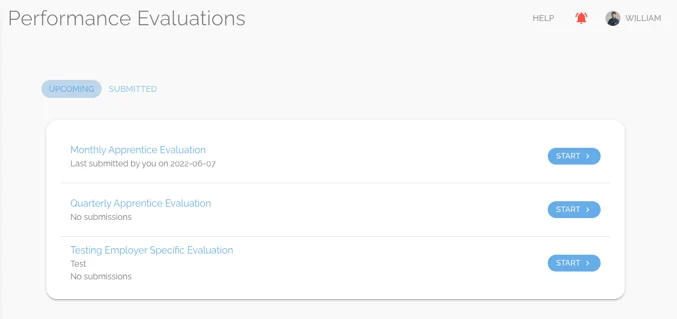
Step 3: Click on any evaluation on the left or its icon on the right to display its results.
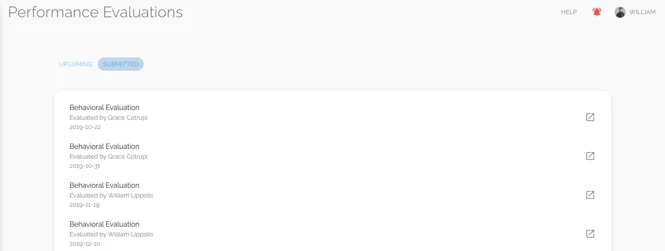

Step 4: Navigate to Progress on the Blue Navigation Bar
- You will see any evaluation rating you were given listed under the Title. If the rating was enough to complete that competency, the circle at the far right will turn blue, rather than white.
- If you click on the Title of any OJT requirement, you will see the full Evaluation History for that requirement, which includes the date it was evaluated, who evaluated it, and any comment they left on that evaluation.


