- Support Center
- Tutorials
- Settings & Permissions
How to hide Performance Evaluations
Learn how to hide Performance Evaluation data from participants.
Step 1: Navigate to your Settings & Permissions
Note: Click the Settings Cog in the upper righthand corner of ApprentiScope.
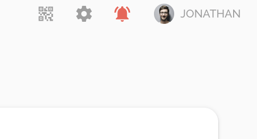
Step 2: Click the Users > Apprentice Tabs
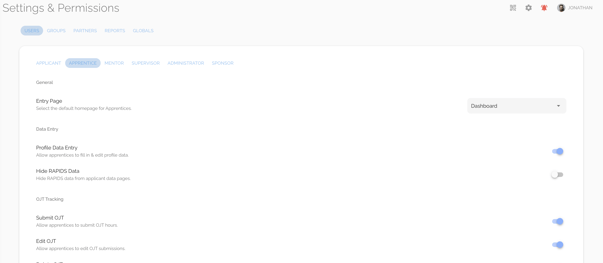
Step 3: Scroll to the Performance section and Toggle Off the "View Non-Owned Evaluations" Setting
