- Support Center
- Tutorials
- Occupation Management
-
Getting Started
-
Tutorials
- For Participants
- Occupation Management
- User Types, Settings & Permissions
- Partner Management
- Participant Management
- On-the-Job Training (OJT) - Hours & Competency Evaluations
- Related Technical Instruction (RTI) - Hours & Grades
- Custom Performance Evaluations
- Wage Management
- Case Management & Communications
- RAPIDS & SAA Compliance
- Reporting
- Recruitment & Applicants
- Grant Management
-
Policies
-
API Documentation
-
Support
How to Edit OJT & RTI Requirements for a Program
Learn how to edit work (OJT) & educational/course (RTI) requirements for an occupation, often referred to as competencies.
User Types: Regulators, Sponsors & Employer Administrators
Step 1: Click Occupations on the blue navigation bar 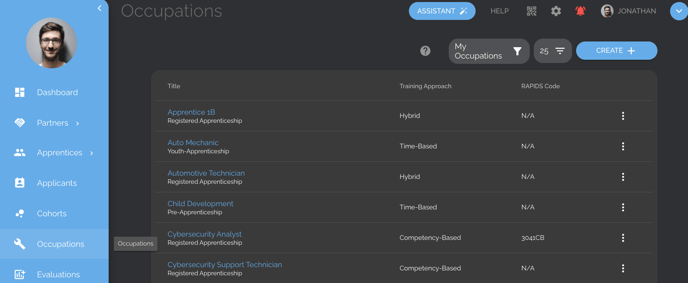
Step 2: Click the title of the Occupation that needs editing and then the tab marked On-The-Job Training (OJT) or Related Instruction (RTI)
- Below is an example for OJT

Step 3: Click the title of the competency that needs to be edited.
Step 4: Click SAVE once the edits have been made.
If you have questions or need help, please submit a Support Ticket here.
