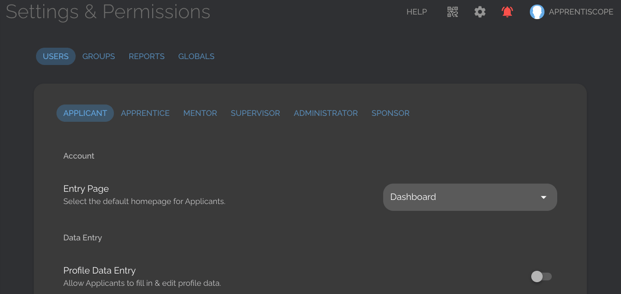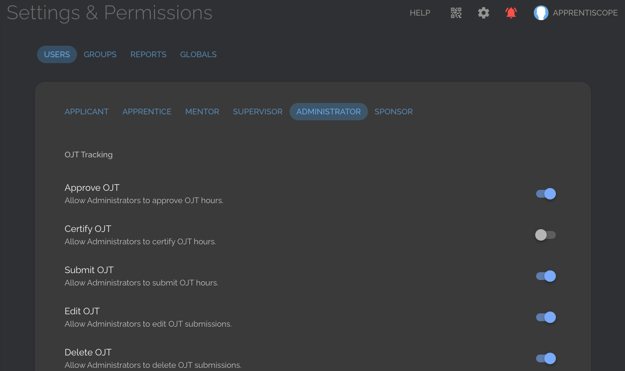How to Customize Settings & Permissions
Learn how to tailor Settings & Permissions for all user levels.
Regulator and sponser users have the abiltiy to manage settings and permissions for all other users. They also can authorize this functionality for administrators.
Step 1: Click the Settings/Gear icon in the Toolbar in the Upper Right Corner of ApprentiScope
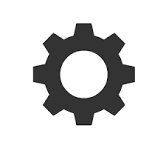
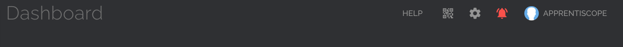
Step 2: On the Main Tab (USERS) Navigate between the Sub-Tabs to adjust Permissions for each user type
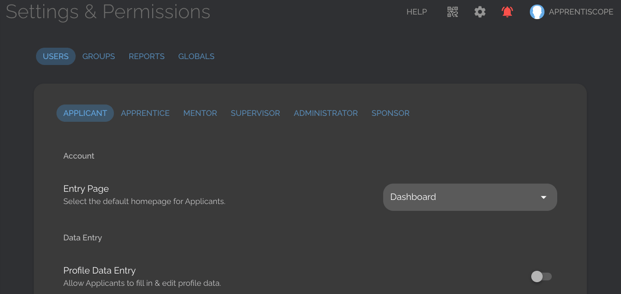
Step 3: Use the toggle switches on the right to turn permissions off and on for users (blue = on).
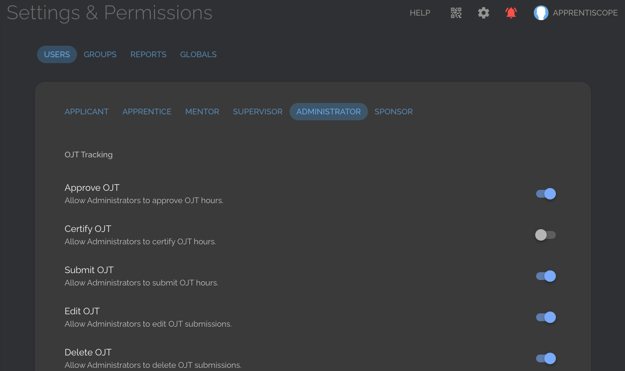
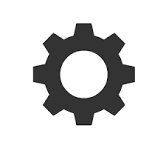
![]()