Learn how to conduct a Behavioral Evaluation for your participants.
User Types: Regulators, Sponsors, Employer Administrators, Supervisors & Mentors
There are two ways you can complete a behavioral evaluations for your participants!
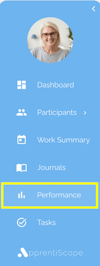
Step 1: Click on Performance (or Program > Performance) on the left hand-side and click on Behavioral
Step 2: Click on the blue start button on the selected apprentice to begin the evaluation.
OR
Step 1: Dive into an apprentice's profile and scroll to the bottom of the Progress tab to find the Performance Evaluation section

Step 2: Click New at the top right corner
Step 3; Click Start next to Behavioral Evaluation to conduct & submit the evaluation!

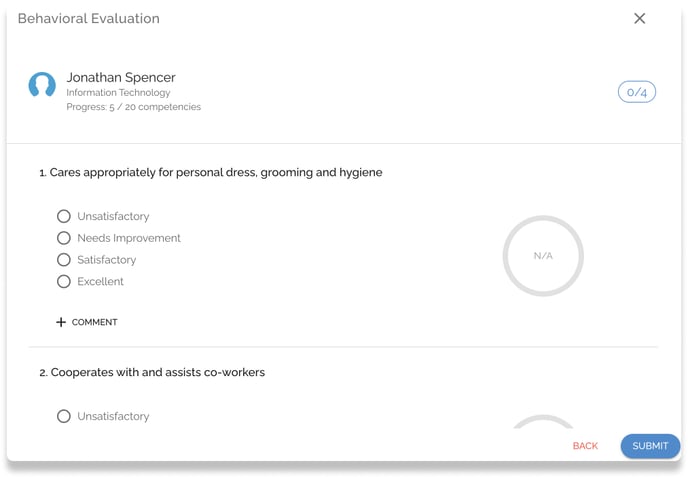
View Submitted Behavioral Evaluations
OPTION 1: Click the Performance (or Program > Performance) page on the blue navigation bar and click on Submitted & Click on the Behavioral Evaluation you'd like to review.
OPTION 2: Navigate to the Participant's Profile Details > Progress tab and Click Behavioral.
- This is the easiest way to see the latest rating for every behavioral item AND an evaluation history for each behavioral item.
- The latest evaluation rating will appear next to each item.
- Click the title of the behavioral item to view an evaluation history for it including any comments left by the evaluator.


Option 3: Scroll to the bottom of the Participant's Profile Details > Progress tab to the "Performance Evaluations" section.
- Click on the specific behavioral evaluation you want to review. It will provide a pdf of the evaluation that will list all the Behavioral items with a score next to any that were rated on that specific date/evaluation and any comments for that were provided by the evaluator.


If you have questions or need help, please submit a Support Ticket here.


