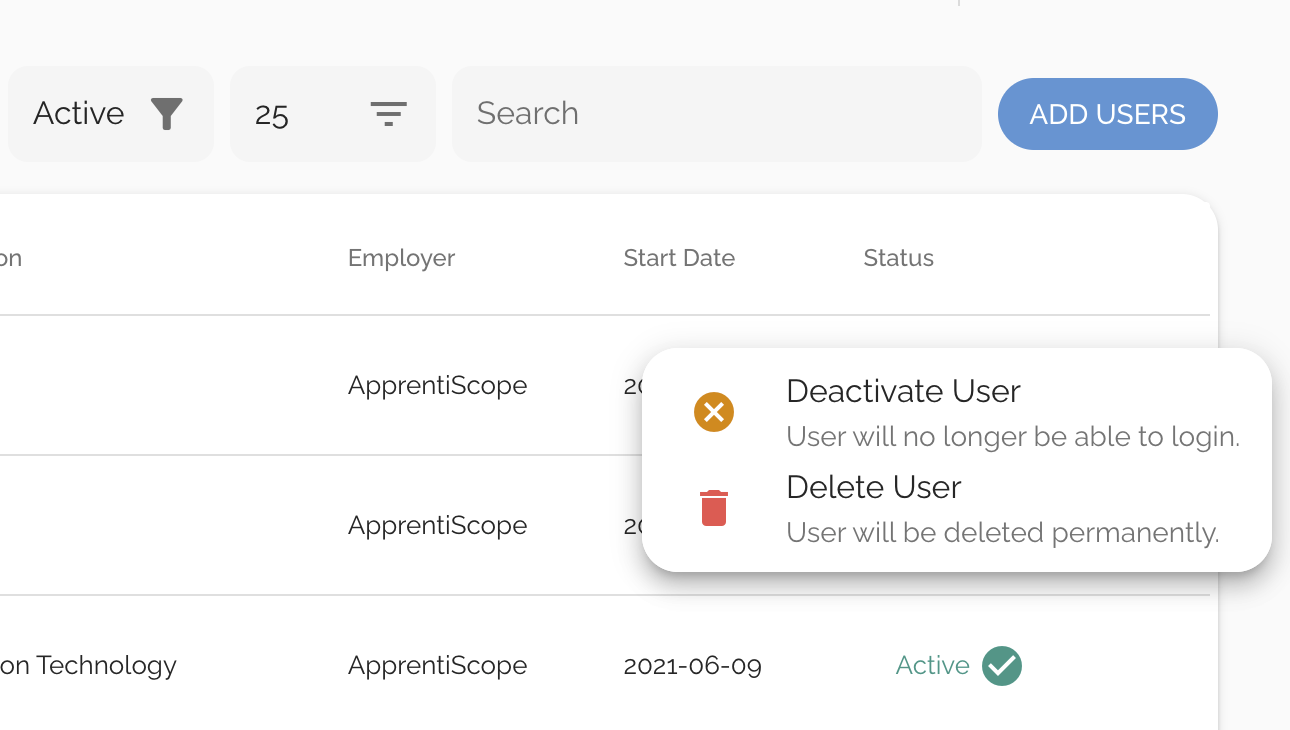- Support Center
- Tutorials
- User Management
How do I delete a user?
Delete users from your ApprentiScope account in seconds. Learn how below.
Step 1: Visit your User Management tab
For Administrators, click here
For Sponsors, click here
For Regulators, click here
Step 2: Hover over an invitation & click the three dots
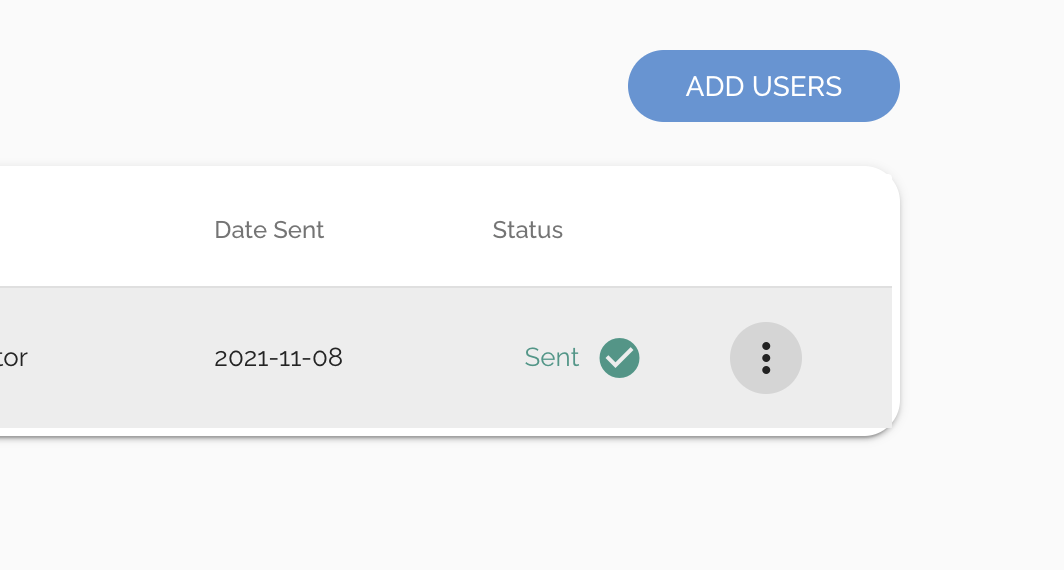
Step 3: Make your selection